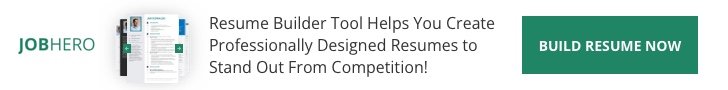Step-by-Step Tutorial on Creating Resumes
Creating professional resumes is an essential step in the job application process. Here’s a comprehensive guide to help you craft a resume that stands out to employers.
Step 1: Choose a Resume Format
Select a format that suits your experience and the job you are applying for. Common formats include:
- Chronological: Lists work experience in reverse chronological order. Good for those with a solid work history.
- Functional: Focuses on skills and experience rather than work history. Ideal for career changers or those with gaps in employment.
- Combination: Blends both chronological and functional formats. Highlights relevant skills while listing work history.
For more in-depth information on each type of resume, click the appropriate button.
Step 2: Include Your Contact Information
At the top of your resume, include:
- Full name
- Phone number
- Email address
- LinkedIn profile or professional website (if applicable)
Step 3: Write a Summary or Objective
Craft a brief statement that summarizes your qualifications or a specific objective for the position you’re seeking. Tailor it to the job you are applying for.
Step 4: List Your Work Experience
Detail your work history, emphasizing relevant roles. For each job, include:
- Job title
- Company name
- Location (city, state)
- Dates of employment (month/year to month/year)
- Bullet points outlining your responsibilities and achievements. Use action verbs and quantify results when possible.
Step 5: Highlight Your Education
List your educational background, including:
- Degree obtained
- Major/Field of study
- Institution name
- Graduation year
- Relevant coursework or honors (optional)
Step 6: Include Skills
Create a section for skills that are relevant to the job. These can include both technical skills (e.g., software proficiency) and soft skills (e.g., communication, teamwork).
Step 7: Add Additional Sections
Depending on your background and the job, you might want to add:
- Certifications
- Volunteer work
- Professional affiliations
- Publications
- Languages spoken
Step 8: Tailor Your Resume
Customize your resume for each job application. Use keywords from the job description to ensure your resume aligns with the employer’s requirements.
Step 9: Proofread and Edit
Review your resume for spelling and grammatical errors. Consider asking a friend or mentor to review it as well.
Step 10: Format Your Resume
Make sure your resume is visually appealing:
- Use a clean, professional font (e.g., Arial, Calibri).
- Keep the font size between 10-12 points.
- Use consistent formatting for headings and bullet points.
- Ensure there is plenty of white space for readability.
Conclusion
A well-crafted resume is your ticket to landing an interview. Follow these steps to create a professional and effective resume that showcases your skills and experiences. Good luck with your job search!